Secure Email for Agents
We provide a free web-based secure email portal for Agent use at http://smail.myinsuranceteam.com/
Our Secure Email platform works like normal Web-mail.
What’s It For?
- Primary Use: is to submit scanned Enrollment applications to Office Staff
- Secondary Uses:
- To submit sensitive information and PHI to ISPA Office Staff.
- To receive sensitive information FROM Office Staff
- Important Note:
- Our Secure Email Service can only SEND to ispa1.com email domains.
- Delivery will fail if you address the message to any non-ispa1.com domains.
How Do I Use Secure Email?
IMPORTANT: When submitting Business via Secure Email, you must send the message to apps@ispa1.com and not any other ispa1.com address.
The system works like any webmail you’re accustomed to (e.g. Gmail, Hotmail, etc) from the Web-based portal link below.
- First-time Users: Visit http://smail.myinsuranceteam.com, click the “Register” button and create your free account
- Returning Users: Visit http://smail.myinsuranceteam.com and Login or Click the ‘Forgot Password’ link if necessary.
- Compose New Message: Click the “Compose” tab to start a New Message:
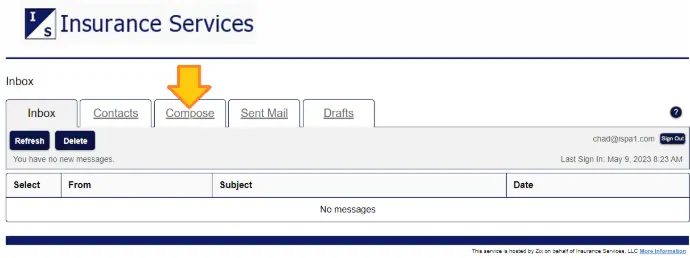
- Attachments: You can send attachments which is helpful if you submit your Enrollment Applications to the office.